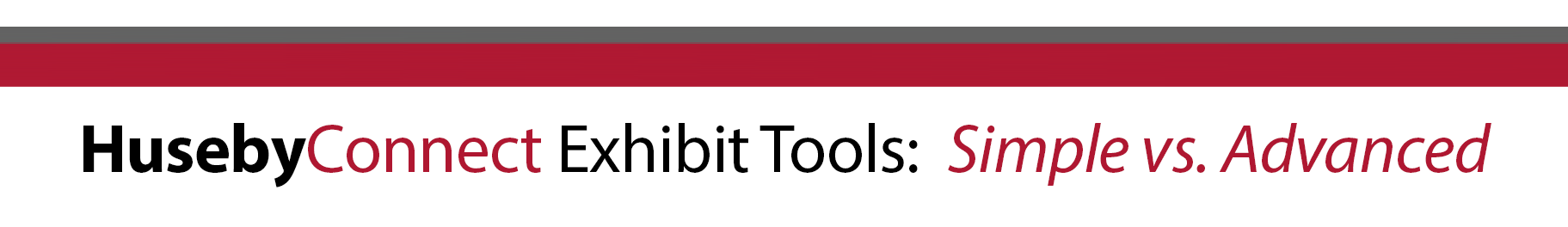
Simple Exhibit Tool
HusebyConnect – SIMPLE exhibit presentation tool: The simple tool in HusebyConnect mirrors using paper documents. The presenting attorney has a private folder to pre-load all of their documents (no restrictions on file types). When the attorney is ready to present a document, they click publish next to the file in their private folder, number the exhibit and submit the exhibit to the final exhibits folder. The witness and opposing counsel have the option to view the exhibit in a window inside of HusebyConnect or download a copy locally. File types such as PDF, images and video can be viewed through the player inside of HusebyConnect. Office files such as Excel need to be downloaded locally to be viewed to ensure not losing complex functionality or compromising the integrity/use of the file.
Advanced Exhibit Tool
HusebyConnect – ADVANCED exhibit presentation tool: The advanced tool in HusebyConnect provides all of the bells and whistles for remote exhibit presentation. When launched, the exhibit is displayed on the screen in the exhibit module for all attendees to see. The witness has the ability to scroll independently, but when the presenting attorney moves through the document, everyone is taken to the page the presenter is displaying. The presenting attorney has the ability to number and place an exhibit sticker on the exhibit, add annotations and keyword search the document, among other features. The exhibit presentation tool is limited to PDF file types, but other file types such as images, Excel and video files can be dropped in the final exhibits folder, marked and screen-shared through integrated Zoom.

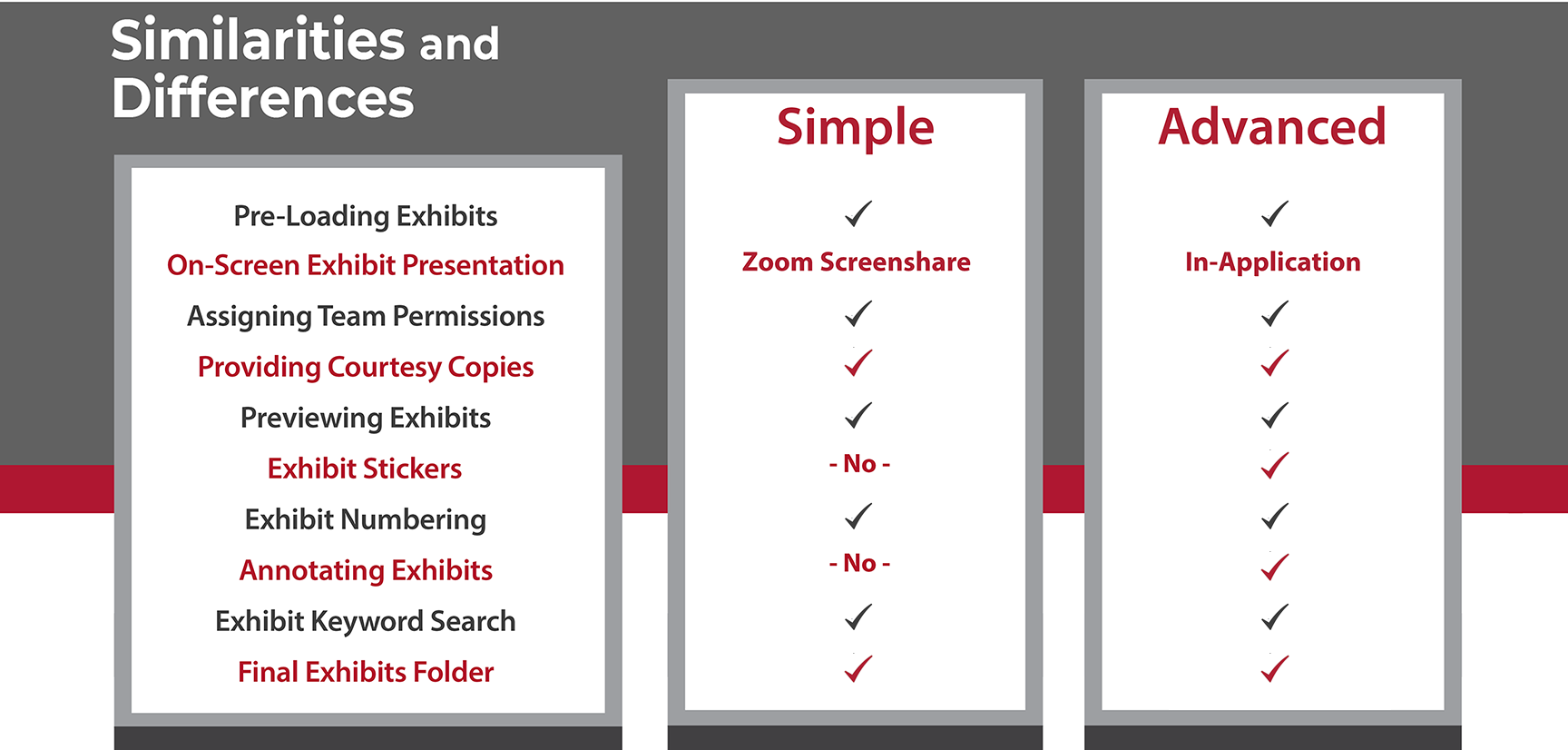

Request a
HusebyConnect Demo!

HusebyConnect VIDEO Guides
Simple Exhibit Tool
Advanced Exhibit Tool

HusebyConnect PDF Guides





